Instantbird is an Instant messaging application which can connect with all your different IM accounts like Facebook Chat, Google Talk, Twitter, Yahoo and other such protocols. This open source and freeware software is simple to use along with a clean interface. Moreover, it an ad free application, so you will enjoy your chat without getting annoyed by unwanted pop ups. It works with various operating systems and can be extended with add-ons. With Instant Bird, you have various messaging styles, themes and much more to make your chatting interesting.
- Our Rating:

- Download Instantbird
- Home Page
- OS: Windows 7 32-bit and 64-bit, Windows Vista, Windows XP
What is new in this Version?
- Improved user interface for multi-user chats.
- Now log viewer shows conversations just like the conversation view.
- IRC enhancements.
1. Context Menus
Context menu is a menu in a graphical user interface which appears on right click of the mouse and offer set of choices for operations that can be performed in current context. Context menu feature of Instantbird is developed so carefully that it presents you with ample options or may be almost all the options that you expect in an instant messaging application. For example context menu of the contact can start a conversation, show the conversation history, rename it etc.; then context menu of account manager include all possible operation options for an account; context menu of conversation tab will help in performing all the expected conversation actions; context menu is included when you select some text from conversation as well as in conversation content.
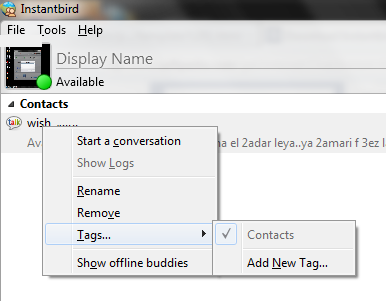
2. Customizable
Conversations or chatting is not only interesting with designed message themes but are equally customizable. Some default themes are available in instantbird or you can select from various themes which are available as add-ons to make chatting a colorful and clutter free experience. Then you have emoticons which can be included in your conversations.

3. Add-ons and Plug-ins
Instantbird has limitless extensibility. Various add-ons are available or more plug-ins can be added to make instantbird more powerful.

4. Different Messaging Styles
Sending and receiving messages is the most important part an instant messaging software and instantbird has made it even more simple with its default themes. Default themes are designed keeping in mind various choices of people from simple to colorful. Themes which are already included in instant bird are bubbles which is quite colorful, dark which is for people who like dark background, paper sheets which is also colorful but a bit less fancy and simple is the simplest one.

5. Smart Contacts and Status
Contact list of instantbird is smart as it works with various IM protocols, but can easily recognizes if someone is contacting you in several ways or vice versa. For this, you just need to drop a contact onto another and instantbird will know that it is the same person. Then you have status bar with which you can easily set you availability.

