CCleaner is a freeware tool for system cleaning and optimization. It is quick and scans your PC at very speed plus it is very easy to use. It cleans unused files from your system and traces of your online activities like removing internet history. This utility also includes a registry cleaning tool which removes the unwanted registry from your system and makes your windows run faster. It cleans up Firefox, Internet Explorer, Opera, Google Chrome, Safari, Recycle Bin, Recent Documents, Temporary and Log files, Registry etc. and is completely free of any adware or spyware. Installation of this software is quick and easy. It has simple interface which is small and self explanatory.
- Rating:

- Download CCleaner
- Home Page
- OS: Windows 7 32-bit and 64-bit, Windows Vista, Windows XP
What is new in this Version?
- Improved benchmarking and file security algorithms.
- Improved Startup item tool compatibility and wildcard support in search boxes.
- Some bug fixes and GUI improvements.
- Full support for Windows 8 is added.
- Improved support for custom files and folders.
1. Web Browser Cleaning
CCleaner cleans off temporary files, history, form history, cookies, super cookies, download history etc. from browsers like Internet Explorer, Firefox, Google Chrome etc. Cookies are small pieces of data sent by website which gets stored in web browser while you are surfing internet, it sits in the browser and occupies system space. Similarly when you download a file from internet, its history is saved in browser which again occupies space in your computer. CCleaner will clean all such occupied space and optimizes your PC for faster speed.
2. Registry Cleaning
Registry is a storage location in Windows which maintains the database of information about computer configuration. Now when you use windows regularly, this database increases i.e registry keeps growing. With growing registry, unnecessary information and obsolete data gets stored and piled up which slowly becomes cluttered. Now, this leads to degradation of system performance. Your system gets slower and weaker with increasing registry. This also causes other unwanted software problems to the system. Registry cleaner removes all the unnecessary and corrupt registry entries from your system and leads to a healthier system and better system performance.

3. Windows Cleaning
Windows have tendency to save unwanted data while running for example, it saves unwanted cookies and visited webpages when you surf internet. This data not only hinders your privacy but also eats up space in your system. CCleaner cleans up all your privacy traces from the system like internet history, cookies, temporary files and much more. Then it boosts up your computer speed by removing the unwanted junk from the system. It searches your PC hard disk for unnecessary files and then cleans it up to make more disk space free like it will empty the recycle bin, removes windows temporary files, removes internet temporary files, removes downloaded program files, clipboard, DNS cache, delete duplicate files and unnecessary archives etc.
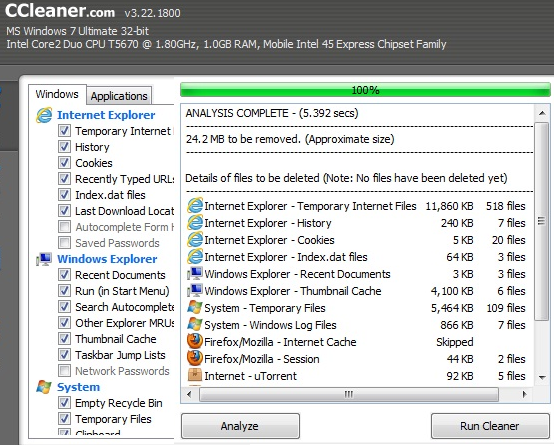
4. Application Cleaning
You may have many number of applications in your system like Microsoft Office, Windows Media Player, WinRAR, Adobe Acrobat, WinZip, Google Toolbar are among the most common ones and many more. Now when you use these applications, they store unwanted list of files like temporary and recent files in your system. CCleaner has ability to clean up these unused and unwanted files from numerous number of apps.

5. Safety and Security
CCleaner is designed in such a manner that it is very safe and secure to use. It is completely free of any adware or spyware. It has such a powerful design that it can never delete any useful document or information which is needed by a user plus there is a feature of secure file erasing too.


Comments on this entry are closed.