Gmail App is a wonderful app to keep your conversations going in gmail through your phone. This application works more or less like your gmail account where you can view, save and send mails along with attachments. Once you have installed the app, get your emails instantly and respond to them. You can manage multiple accounts through your phone and set up label notifications. Best part of this app is that you can read, respond, search and find your emails online as well as offline.
- Rating:

- Home Page
- Developer’s Website
- OS: Android
What is new in this Version?
- Performance improvements.
- Various bug fixes.
- Improved 7″ support.
1. Open and Read Email
Gmail automatically push new messages to your phone via push notification when they arrive. Gmail icon appears on the top of your phone screen and a notification appears in your list of notifications When you receive a new message on gmail. You just need to touch the highlighted message and read it. You can also configure a priority inbox if you receive a huge number of mails and want to separate out. You can separately open and read your priority inbox or can set it as your default inbox. You can also work with conversations in batches like archive, delete, label or perform other activity on a batch of conversation at once. You can copy and paste messages and also use gmail widgets.
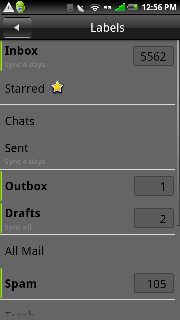
2. Compose Messages
To compose a message, go to compose icon, write down the address in address bar or select it and subject in subject bar. Then write down your content and touch the send icon. If you want to save it, go to menu and touch save draft or if you don’t want to save, touch discard in the menu. If you are offline, then messages that you send get stored in the outbox label till you get connected to the network again. Then you have reply, reply all and forward message options in the menu section for whatever action you want to perform.

3. Settings
With this application, you can change gmail settings like confirm before deleting, confirm before archiving, confirm before sending, message text size, reply all, auto-advance, clear search history, message actions and much more. Then you can also set each account separately like priority inbox, ringtone, signature, email notification, label management etc. You can also optimize gmail data usage and append a signature to your messages which is independent of any signature you append to messages you send from gmail on web.

4. Organize Conversations
You can easily organize your conversations with this app like you can star an important message by touching the star in its header or unstar it, you can work with labels like sent, starred, outbox etc. or even the labels that you create yourself, synchronize your conversations with labels, troubleshoot sync issues easily, search for messages, report scam, archive your conversations, work with conversations in batches, mute a conversation, use keyboard shortcuts and much more.
5. Synchronizes Flawlessly with your Phone
This application synchronizes well with your phone and actions that you perform in your phone gets reflected everywhere like if you have checked a mail, it will be reflected read when you go to gmail via web.

Permissions
This application has access to the following:
- Your Accounts: App is allowed to use the authentication credentials of your account and act as account authenticator. It can perform different operations like adding or removing accounts etc.
- Hardware Control: App is allowed to record the audio by accessing the record path and it can also control your phone vibrator.
- System Tools: Allows the app to free tablet or phone storage by deleting files in app cache file. It also allows app to self-start at the boot.
- Messages: App is allowed to send, receive and process your gmail messages due to which malicious apps access them and can delete them before you read.
- Network Communication: Allows the app to have full internet access and view the state of networks. It can also download files without any notification.
- Personal Information: Allows the app to read log data which can give general information about what you are doing with the phone, your private and personal information.
- Storage: Allows the app to modify or delete the storage of USB and SD card.

