AVG Anti-Virus is an effective freeware which protects your PC against spyware, virus, rootkits, spam etc. It has a finely designed user friendly interface. Best part of this anti-virus solution is that it sits quietly in the system tray and works silently in the background without bothering you. Its database is frequently updated automatically to protect you from freshly discovered threats. With email protection and web browsing filter, it becomes a perfect anti-virus tool for regular but not so avid computer users. While installing this application, it will try to install AVG security tool bar which is not required and offers to change default search engine. You just need to pay attention to the above mentioned point. Otherwise it is a very good anti-virus utility for browsing and social networking.
- Our Rating:

- Download AVG Anti-Virus Free 2012
- Home Page
- OS: Windows 7 32-bit and 64-bit, Windows Vista, Windows XP
What is new in this Version?
- Script emulator crash and Vbscript emulator crash in core has been fixed.
- Improvement in bootup time and browser launch time.
- Less HDD space is required and computer scans are faster with the latest version.
1. Real-Time Safe Internet Searching and Surfing With LinkScanner
LinkScanner is a utility that protects you against web based attacks while you surf or search on internet. With the active inbuilt linkscanner in AVG anti-virus, you can safely surf the web. It protects you from infected sites and manage your privacy as it nicely clears the history and cookies. With linkscanner, there is real time scanning of links you click in and that too at a very fast speed, it shields your search with an upper layer of security which will not you open any harmful or hacked website. It quitely works at the back end while you enjoy your surfing.

2. Anti-Virus Which Detects Virus, Worms, Trojans and Spyware
This utility has award winning anti-virus which detects and protect your computer against malware like virus, worms, spyware, trojans or unwanted malicious adware etc. It also scans for libraries and files for any type of threat when you copy them or save them. Anti-virus includes resident shield and and cache server. You can do the settings in resident shield like enable or disable it, when you enable it, there are further sub settings in it like asking you before removing threats etc. as per your requirements.
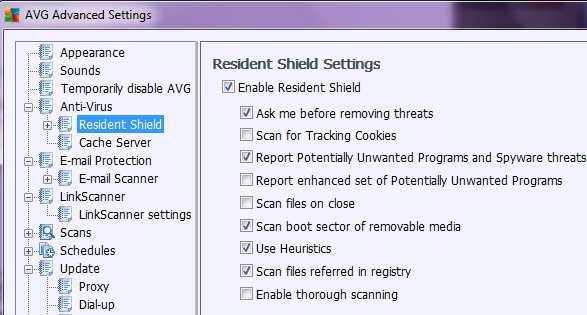
3. Active E-mail Protection
Active email protection is a very important component of AVG anti-virus as it ensures you virus free inbox and communication. As most of the times, virus or any unwanted malware enters your system through an infected email, it is very important to keep this feature active for your computer protection. It checks your incoming email for any kind of spams, threats, virus or other phishing attacks and blocks then and there it if any of them is detected. You can easily enable or disable the settings in email protection as per your needs.

4. Scanning For Dangerous Root-kits
Rootkit is something that hides its presence or the presence of other applications like virus on your system for which it uses the lower application layer of your operating system. These malicious rootkits are very dangerous as it will not let you know if the virus or any spyware has infected your system. These rootkits can’t get detected by any simple anti-virus. AVG anti-virus has inbuilt anti rootkit component which scans for malicious rootkits hidden inside computer drivers or applications and doesn’t let any attacker to gain administrator level access to your computer.

5. Identity Protection Component
Protecting your identity on internet has become the major issue nowadays as people access their accounts and almost everything online. Identity Protection component is an application that prevent attackers to steal your identity valuables like bank account details, passwords, credit card details etc. It monitors and automatically blocks the threats which may lead to steal your digital assets.


