Paint.NET v3.5.10 is a freeware photo editing or image manipulation program which allows you to view, edit and enhance your photos. Unlike Photoshop, it is not for professional photo editors, its good for those who want to do basic photo enhancement. No doubt, this is a feature rich application which can performs multiple photo manipulation tasks but is good for home use. This program has a simple and clean interface which makes it easier to use even for beginners. It has almost all the tools that are required in a basic photo editor software. Installation of this application is simple and easy. During installation, you need to have latest version of .NET framework installed in your computer or it will do that for you along with the installation. It will offer you two modes of installation i.e Quick and Custom. If you are a beginner, select the first option and if you are already an expert in these kind of software, you can always custom it according to your requirement.
- Rating:

- Download Paint.NET v3.5.10
- Home Page
- OS: Windows 7 32-bit and 64-bit, Windows Vista, Windows XP
What is new in this Version?
There were some problems in the earlier version of this software which are fixed in this version.
- Ctrl+Shift+A now works again as a shortcut for View -> Actual Size which was broken in 3.5.9 version.
- Ctrl+0 still works for View -> Actual Size even if 10 or more images are open which was again broken in 3.5.9 version.
1. Simple, Intuitive and Innovative User Interface
Interface of Paint.Net is genuinely simple and very much user friendly. You may not need any assistance or help file for using it as it is so much self explanatory. Interface of this program is innovative tabbed document interface as you can see in the screen shot. A tabbed document interface is the one which allows multiple documents to be contained in a single window where you can easily switch in between these documents by using tabs. Now these tabs use thumbnails display instead of text description which makes navigation through the tabs very easy and simple. This innovative design of Paint.NET will make you easily familiar with the application.
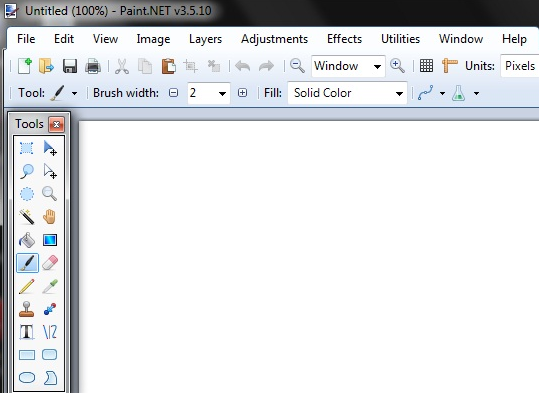
2. Layers
Layers are an integral part of image editing. Layers are used in digital image editing to separate different elements of an image. An image can consist of many layers resting in a stack, these layers can be compared to a transparent sheet on which imaging effects are applied and placed over or under an image. You can check from the screen shots below that how can you play with them using this layer technology like I have flipped the picture vertically. You can add a new or even a duplicate layer. You can rotate it, zoom it and can do much more with such wonderful features.

3. Quick Performance and Automatic Up gradation
Without any doubt, Paint.NET is very quick and responsive. It opens up sharply at the click of mouse and navigation within it is also quite fast, tabs open up quickly. It also features automatic up gradation at just two clicks of mouse. Updates are free and contains fresh features, performance improvements. enhancements, bug fixes etc. This program also has active online community for forums, tutorials and plug-ins which you can always take advantage of.
4. Special Effects and Adjustments.
Many special effects are added in order to enhance your photographs and make them perfect. Effects like sharpening, blurring, red-eye removal, artistic, distortion, stylize, rendering, embossing, outlining, crystallization and much more have been included. Also a unique 3D Rotate/Zoom effect has been included that makes it very easy to add perspective and tilting. Then adjustments are includes which help you in converting a picture to black/white and sepia toned, plus help you in adjusting image brightness, contrast, curves, levels, hue, invert colors, posterize etc.

5. Powerful Tools
Paint.NET uses simple yet powerful tools for drawing shapes, putting up text, filling, curve tools for drawing curves or splines, magic wand for selecting regions of similar color, clone stamp for copying or erasing portions of an image, gradient tool, simple text editor which is a tool for zooming, a recolor tool and many more. Some of these tools are similar as in Windows Paint application.

